Projects
Python Tools
"IdentiPIPE"
With the need to provide a user-friendly alternative to a collection of CLI-only tools, often chained by hand in Jupyter notebooks by tool creators, the idea of GUI with workflows was born. This project aims to create the pipeline for completing peptide search in MS/MS data with further validation and quantification — all within a single suite with all connections already thought through. My part in this project is providing visual elements and output windows with simple data management functionality, with the use of Tkinter - a native Python GUI. Although it is a hard and oftentimes ungrateful task, it led to a current state of a relatively nice and compact app, though it has a somewhat slow response time.
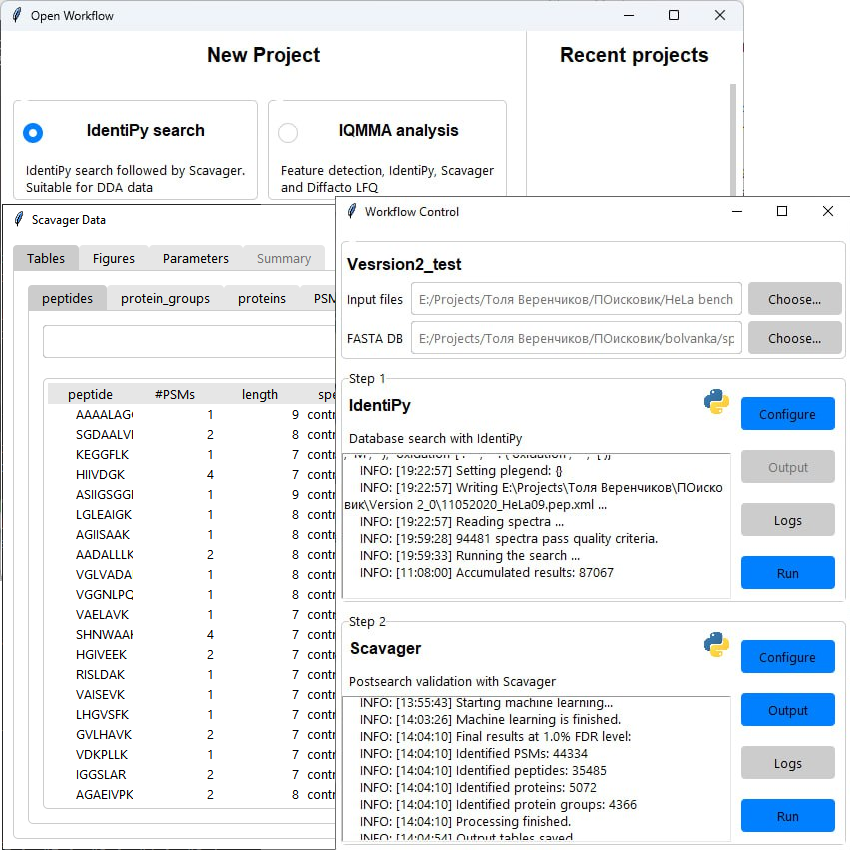
QuantisQRePS GUI
Better interfaces were needed for different tasks. This time I was asked to turn my Dash app for quantification analysis (effectively doubling existing CLI tool QRePS) into a standalone tool suitable for any type of quick quantitive data visualization. It is much more simple than Perseus - a similar tool designed for Max Quant, but with its simplicity comes ease of use and relatively small size: this shiny app with Python 3.11 completely embedded in it and all of its dependencies can be compressed into a tiny 140MB zip archive. Impressive!

Roomba
During a hot conflict between MKI and [another service], me and current MKI head decided to choose less destructive approach and instead of just blatantly destroying the opposing project, we focused our attention on problem at hand and developed our own service that was intended to solve it, but better both functionally and visually. This is how we started developing Roomba - an online timetable showing all room bookings, with the additional ability to find any event by any of its fields. Writing both front and back, and deploying the app to a server, as well as hooking it to a domen name - it was a lot of new stuff for me, so I am happy to have it in production.

Telegram Bots
Rabotyaga bot
Rabotyaga bot is a bot for Telegram, that assists student council activists in their work. It forwards messages from group inbox into Telegram, organizes events and polls, provides basic chatbot functionality, stores memes. Initially it was designed as a linker solution between Telegram and coda API, as coda was (and still is) very mobile-unfriendly, and bot should have made the activists' job easier. Although this module still works, the lack of interest in coda as a whole makes such features redundant.
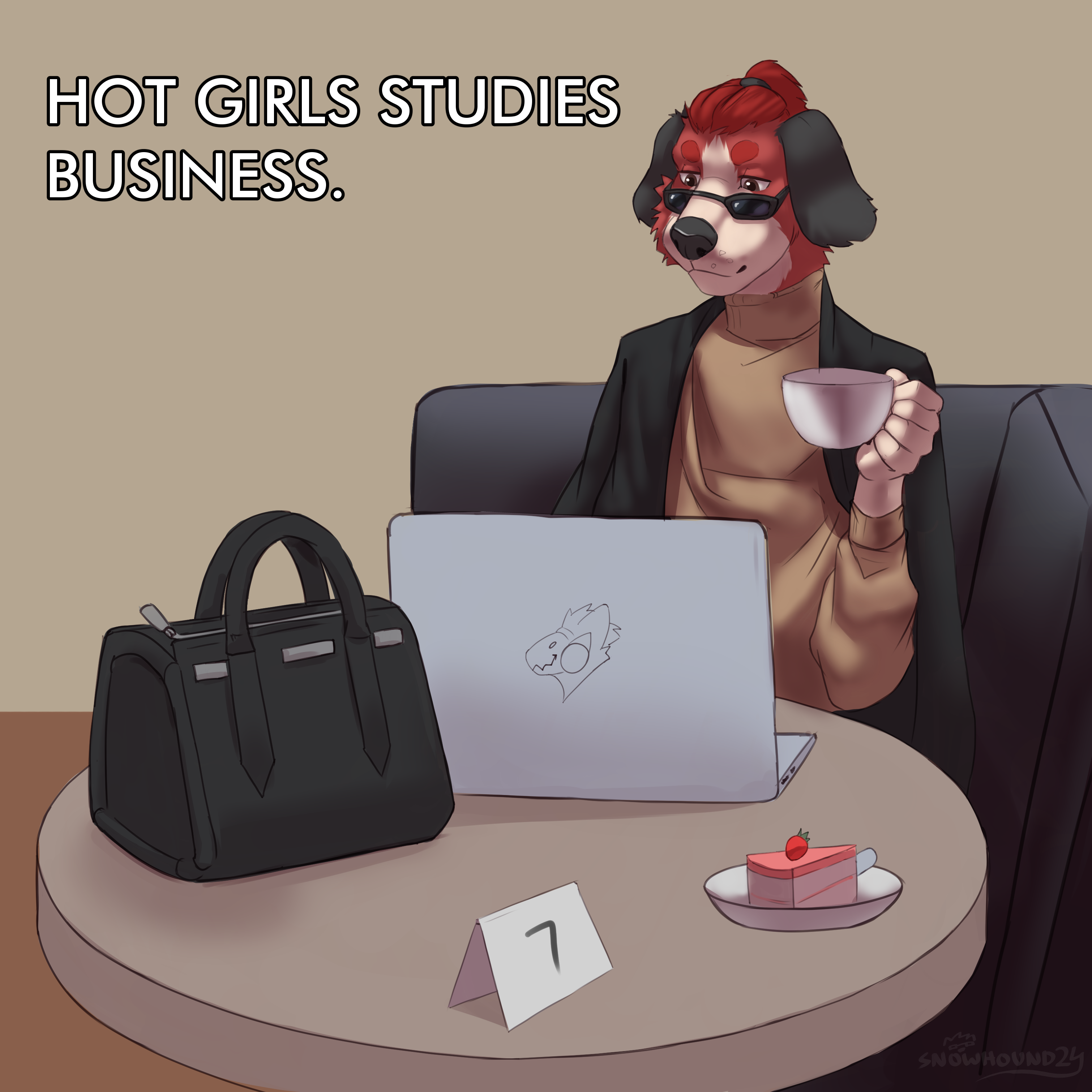
PSI-bots
PSI-bots: Nastyenka and Diana were imagined as a simple tool for conducting a longitudinal questioning respondents several times over time instead of once research of students' mental health. With initial numeric scale from 1 to 5, some time and foreign inspirations were needed to come up with a recognizable formula of 7 colorful hearts (later made customizable) as a staple of well made daily polling. Even small at launch, the bot got to 50 daily users without any external incentives other than students' will to use the bot.

Biotech Day Bot
Well before BiotechDay 2024 was announced, the event team contacted me with a request to create a news bot for them to inform participants of any updates and to provide event schedule and registrations. For this bot, I've written a new code templates for the stateful bot with decision tree, as well as questionnaire module and SQLAlchemy integration module. This was the interesting experience to develop the project fully based on "customer" requests, and I've learned a lot about scheduling and SQL use in Python. Various code snippets from BiotechDay bot are used in my other projects, as they were quite successful.

Data Analysis
Research into false identifications in proteome analysis with DIA method
Exempt from MIPT Conference 2025
The goal of this work is to figure out the sources of false identifications
occuring when analysing DIA data with currently used search engines. As an example of such engine
DIA-NN was used. The work focuses on false identifications caused by singular amino acid changes
near N-term or C-term of every peptide. It turned out that modifications close to N-term of a peptide
are falsely identified as unmodified. Also we suggested ways in which the results can be
additionally filtered to increase the accuracy of these algorithms, as well as suggesting
possible ways to modify the algorithm itself to decrease the chance of these mistakes happening.
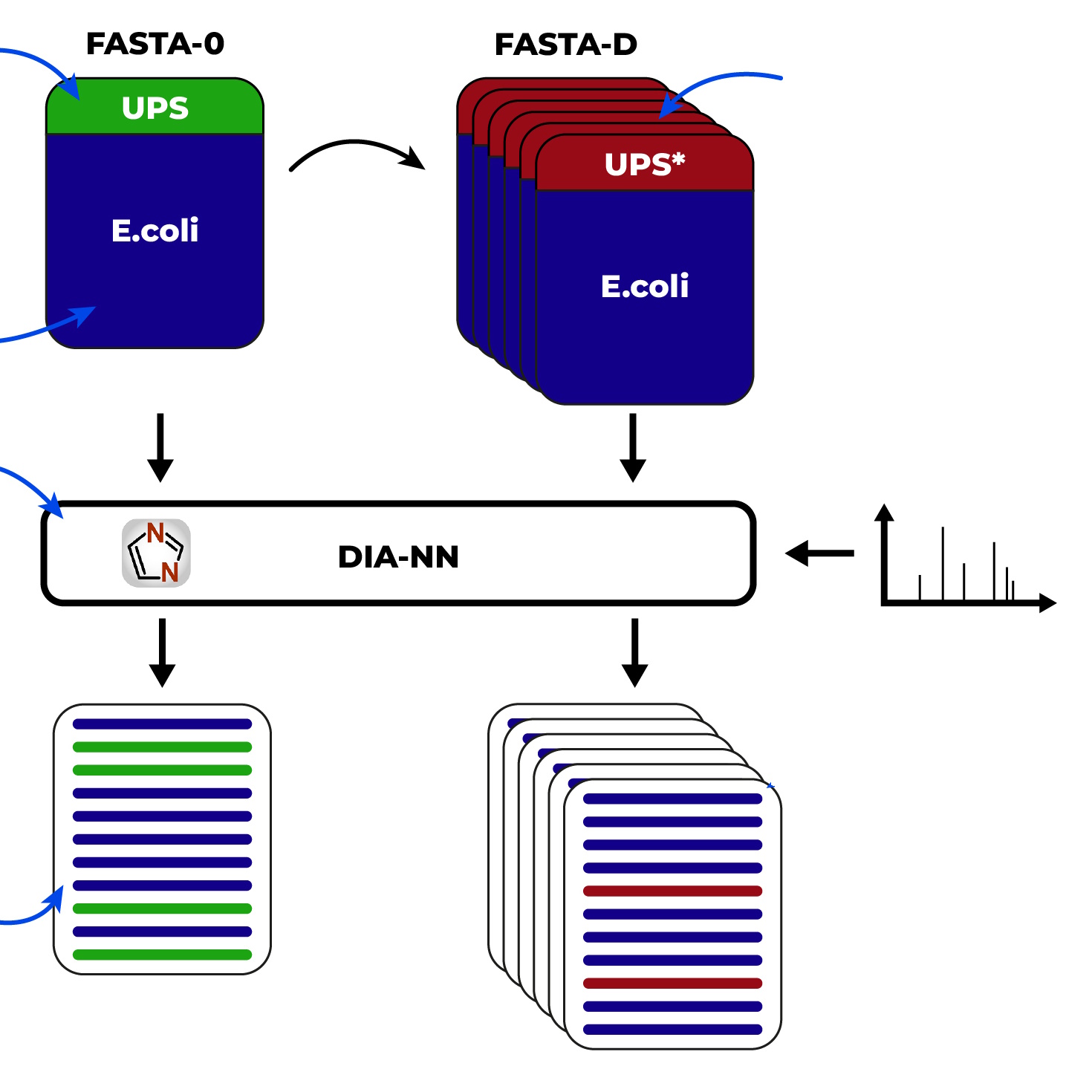
Physics Experiments
All five semesters of General Physics had a lab practice. The premise of each work is to conduct a miniature research on some specific physical effect, collect and analyze the data and make some conclusions. First year physics was taught by "old-school" teachers promoting the use of pen and pencils for the whole work, but all further courses the more modern approach was welcomed: building plots and doing statistical analysis on computer (with Python in my case) and then print the LaTeX version of a final report. This course made me very comfortable with many Python packages as analytics and visualization tools. When working in teams, I preferred to take the role of data wrangler and plot builder.
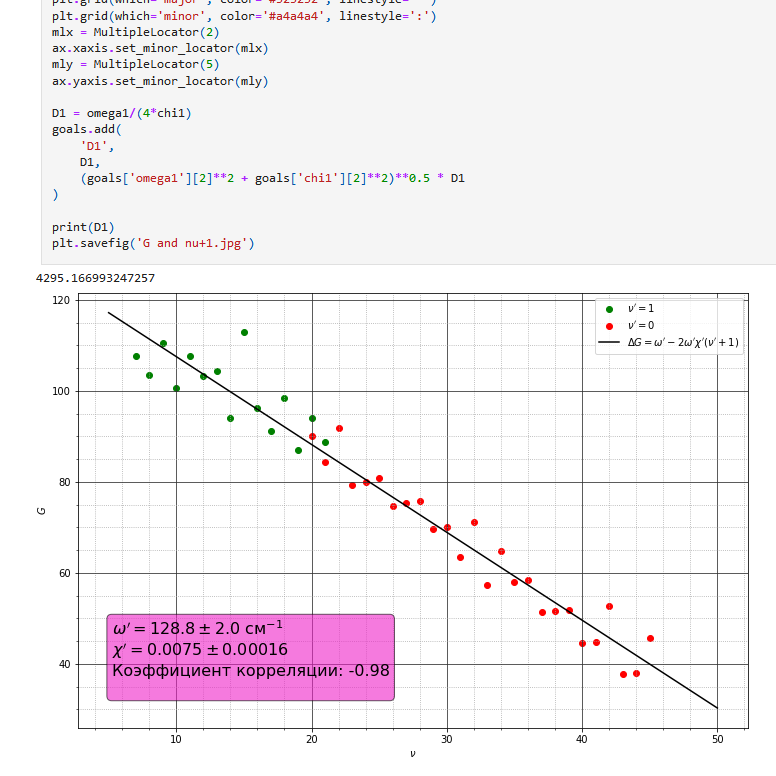
Mental Health Report 2022
I joined the Mental Health Questionnaire team as an analyst at MKI's 2022 Autumn "Vyezd". Our main focus was to find which student groups have the poorest mental health condition and if these groups are avoiding Phystech psychologists. It was an important research with important conclusions, although, in retrospect, our methods were questionable, to say the least. Later iterations of this questionnaire greatly reduced the observed severity of the problem but confirmed that the it is real.
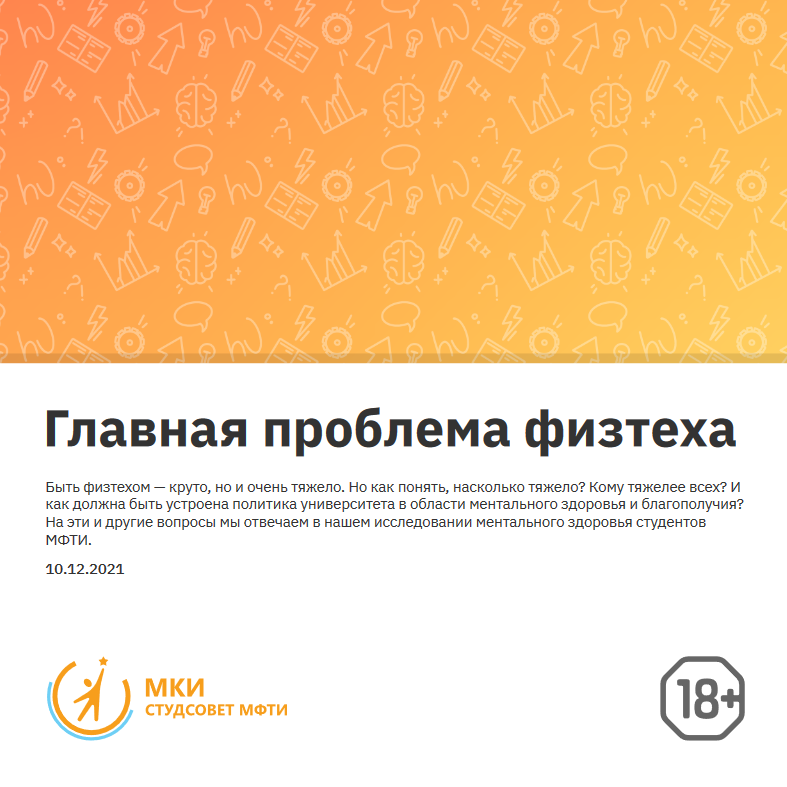
Other
Campus Navigation
There are six interconnected buildings on the MIPT campus with lots of study and lecture rooms. Sometimes it's hard to get where one can be from room's name alone. MKI planned to solve this problem by creating directional signs years ago, but the project never reached the implementation. In 2023 the idea to work on this project was suggested as a case for annual "Vyezd" and I, with the help of Alice Bugrova decided to lead this project. With the newly created team we developed a design code for future signs, and after a few more months of work the project was approved and financed by university administration. At that point we managed to add signs to Phystech.Quantum building, which was very positively accepted by students. In 2024, we continued to develop signs for other buildings, and at this point the project is almost ready to proceed to the next stage: signs in Applied Math, Main and Laboratory Buildings. All that remains is to get approval from the administration.
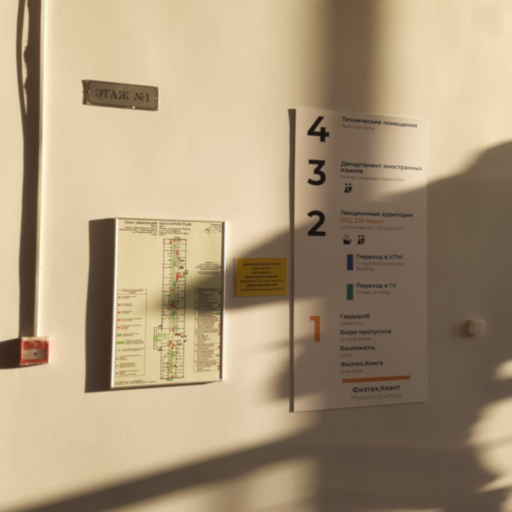
Totals
Since the middle of first year in MIPT, I've been using Obsidian app to keep notes for my Math and Physics lectures. One day I discovered a feature to create daily notes with a template, and I decided to use it to keep track of my plans and to review the day. "Totals" - the title of the final section of these notes have started. Soon I started to publish them to tell others about how my day went. From a daily bulleted list of activities it grew into a blog about recent events in my life and in MIPT. Unfortunately, I've stopped actively writing articles for the blog, as studying, activism and work projects took over almost all of my time. I hope I'll be able to publish a semi-annual review of the last semester, but I haven't yet started. All the stuff I write here on this site help to get back to writing and scratches that itch to tell others more about me.
